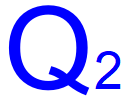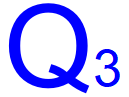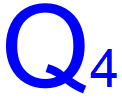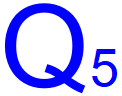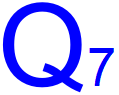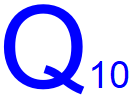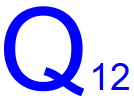Telephone:0086 15613734542
Cell phone:0086 15613734542
Mail:15613734542@163.com
Wechat:zsyjtdsz
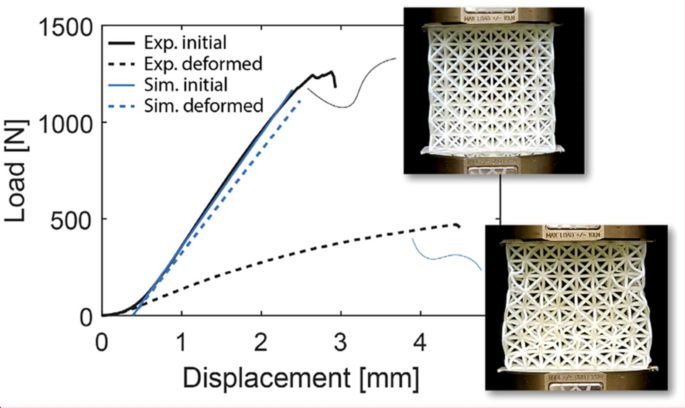
Say,Shanshu,Meaning,Master the good calligraphy skills,What kind of pen to write,It doesn't matter。This is not unreasonable,Exist3DField,Good equipment and materials plus skilled printing skills,Is the training major“Fight”,The best way to create more valuable products。
For the convenience of everyone as soon as possible3DPrint,And can solve problems encountered in the printing process at a low cost,We specifically summarized some common issues in the printing process,You can refer to it,Prepare。If there is a more reasonable solution,Please leave us a message,We will listen to your valuable comments with an open mind,And give back gifts to show thank you!